User Frequently Asked Questions
1. How can I find someone on the site?
There are many ways to find someone on the site. Simple ways are to click on the First Name and Last Name boxes at the top of the site and enter that person's information into the boxes.

The second method is to click on the Search button by the Home button and use the Advanced Search, Family Search or Site Search (whole site) functions. You don't need to enter the ID#, just the first and last names

The third method is to click on the Find button on the header and search using the multiple options in the drop down menu.

All methods are useful depending upon what you are looking for.
A forth method is by clicking the person's surname at the bottom of the homepage in the Surname Cloud (if that surname appears. Not all surnames on the site are found in this feature, only the most common surnames).
2. What if I know which branch the family member is on, can I just see that branch?
Yes. You can jump to the branch of the tree that interests you by clicking on the headings at the top of the Homepage. You will quickly enter the branch and can explore from there. These are shortcuts to the branches of interest.
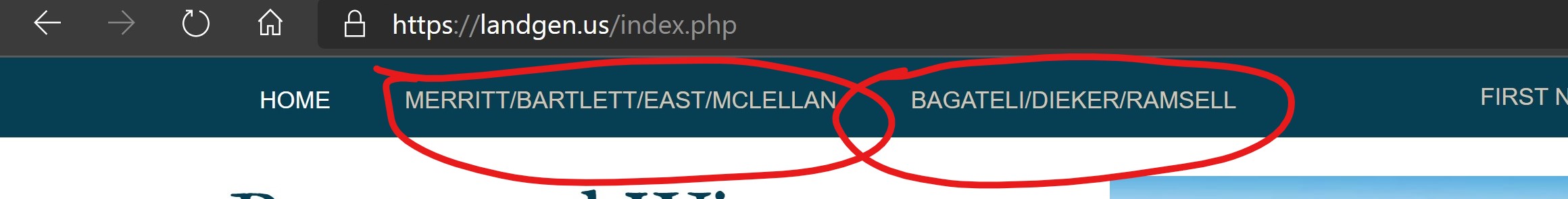
3. Do I need to register and log in to the site to access information?
No. You can access all of the information on the site for non-living people without registering or logging in. If you would like to find information about living people, you have to register and log in to the site.
NOTE: If an image or document is linked on the site to a living person, you will not be able to see that image or document unless you register and log in.
4. How can I register on the site?
Registration is simple and free. Plus, registration gives you other options as well such as downloading and editing.
To register, click on the Log In button and then click at the bottom of the pop up window where it says "Don't have a login? Register for New User Account"
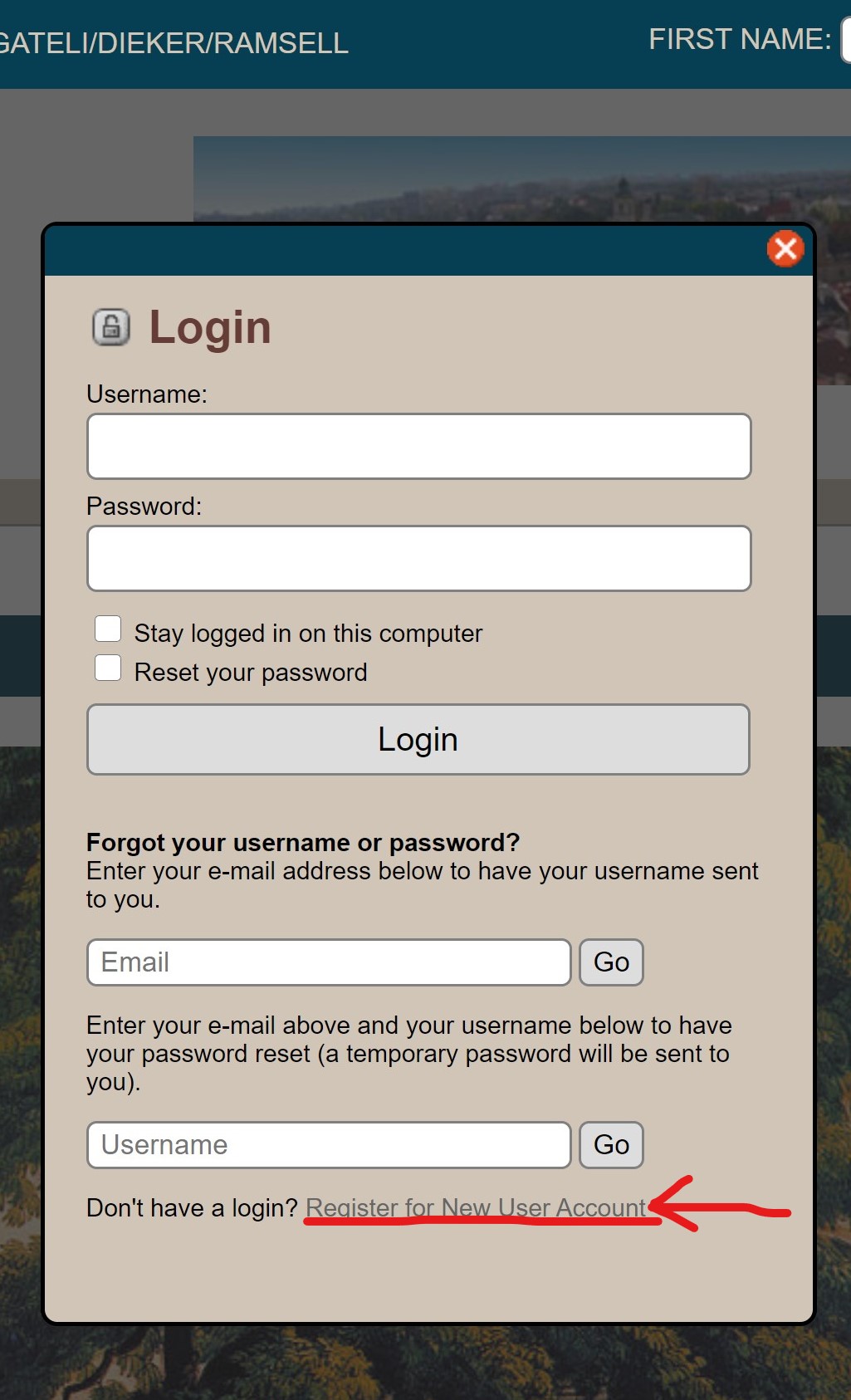
Complete the information on the popup form. All that is required is your name and email. The other information is not required.
Your request will be reviewed before approval. Once approved, you will receive an email notification. That's it, you are in. Use that username and password to log in to the site at Landgen.us.
NOTE: In order to preserve the privacy of other family members, your registration may only provide access to the family tree branches to which you are connected.
5. What if I find a mistake with some information about a person? Can I correct it?
Yes, I welcome those corrections. Because I have a master family tree database I maintain, I update that information manually on the database and then upload changes to the website frequently. So you are not able to make changes directly to the data, but can make suggestions that I can then add to the database. I want to be sure that the integrity of the database remains. Too many cooks might spoil the database broth. But feel free to make suggestions.
To make a suggestion:
Find the person on the site.
Click on the Suggest button on their page

Complete the following screen:
IMPORTANT: Please be sure to include the person's full name. The email is not linked to the person when I receive it, so I need to know who the information pertains to. Thank you!</